page updated: 2017.11.09
Blender-CAD-edition: how to install on Linux
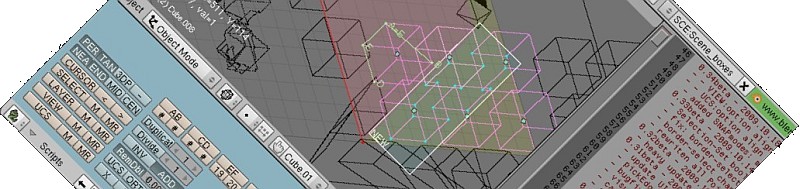
Here is how I installed above edition on 64bit Linux Mint_13 "Maya" (a derivate of Ubuntu_12.04_LTS "Precise Pangolin").
To be able to read system warnings you have to launch Blender from terminal:
mint@mint $ cd ~/BlenderCAD/
~/BlenderCAD $ ./blender
64bit Linux system needs 32bit libraries to run 32bit executables. We can solve it with:
~/BlenderCAD $ sudo apt-get install ia32-libs
Next try:
~/BlenderCAD $ ./blender
./blender: error while loading shared libraries: libpython2.6.so.1.0: cannot open shared object file: No such file or directory
Blender reports on missing python 2.6 library. Try this: ubuntuguide.net:
~/BlenderCAD $ sudo add-apt-repository ppa:fkrull/deadsnakes
~/BlenderCAD $ sudo apt-get update
~/BlenderCAD $ sudo apt-get install python2.6 python2.6-dev
Next try:
~/BlenderCAD $ ./blender
./blender: error while loading shared libraries: libgettextlib-0.17.so:
cannot open shared object file: No such file or directory
Assuming libgettextlib.so is installed already, it can be fixed with:
~/BlenderCAD $ sudo ln -s /usr/lib/libgettextlib.so /usr/lib/libgettextlib-0.17.so
Next try:
~/BlenderCAD $ ./blender
./blender: error while loading shared libraries: libalut.so.0: cannot open shared object file: No such file or directory
This missing OpenAL-tools library can be installed with:
~/BlenderCAD $ sudo apt-get install libalut0
To indicate more issues start Blender in debug mode [-d]:
~/BlenderCAD $ ./blender -d
Blender 2.49 (sub 2) Build
argv[0] = ./blender
argv[1] = -d
Compiled with Python version 2.6.8.
Checking for installed Python... got it!
Color depth r 8 g 8 b 8
Aux buffers: 0
read file
Version 247 sub 5
read file
Version 245 sub 16
ordered
OBCube
OBLamp
OBCamera
Registering scripts in Blender menus ...
Getting menu data for scripts from file:
/home/mint/g/blender249b/.blender/Bpymenus
Unable to load: libtiff.
Try setting the BF_TIFF_LIB environment variable if you want this support.
Example: setenv BF_TIFF_LIB /usr/lib/libtiff.so
Color depth r 8 g 8 b 8
Aux buffers: 0
This can be fixed with:
~/BlenderCAD $ sudo ln -s /usr/lib/i386-linux-gnu/libtiff.so.4 /usr/lib/libtiff.so
Blender is now ready to go!
This procedure was successfully tested with 64bit Linux Mint_15 "Olivia" too.
|
related links:
CADtools project |
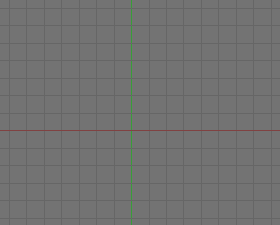 ________
________
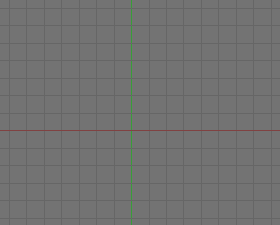 ________
________
|